Reference
You must have already setup the appropriate standing journal templates (refer to "GL Transactions - Standing Journals").
Use this option to process standing journals that are scheduled for processing. This posts the individual transactions in the template to the General Ledger.
|
|
|
Reference You must have already setup the appropriate standing journal templates (refer to "GL Transactions - Standing Journals"). |
Micronet displays the Process Standing Journal screen.
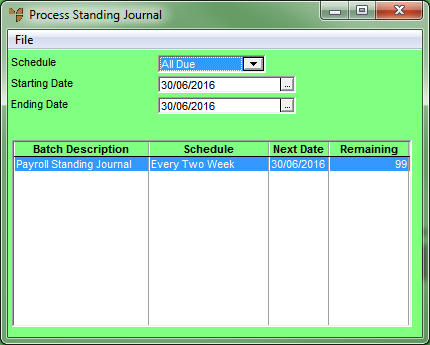
|
|
Field |
Value |
|---|---|---|
|
|
Schedule |
This defaults to All Due and displays any standing journals which are due to be processed as at the current system date. If required, you can select a schedule frequency (e.g. Fortnightly or Manual) and Micronet will display any standing order templates for that frequency that are due for processing. |
|
|
Starting Date |
Enter the starting date for standing journals you want to process. |
|
|
Ending Date |
Enter the ending date for standing journals you want to process. |
Micronet displays the Standing Journal screen, showing the individual transactions to be processed.
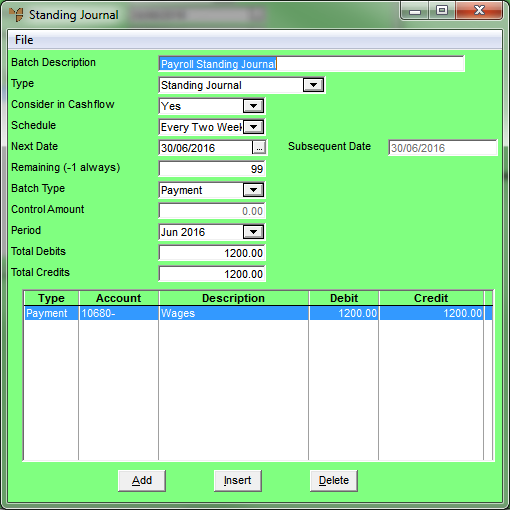
The remaining steps in this procedure are exactly the same as posting a standing journal batch that you have just setup.
For more information, refer to "Standing Journal - File - Post Batch".